11.6.2. Running a task in parallel
The active task is started in parallel mode by selecting Task/Start on cluster in the main menu. The overview of running tasks is available is the MPI hosts tab.
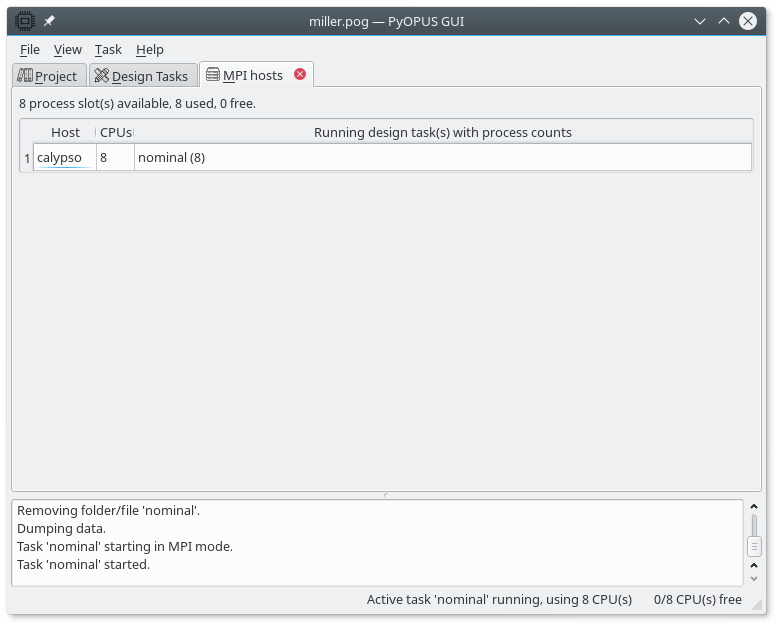
The MPI hosts tab displaying the status of the cluster.
For every host the list of tasks that are tunning on that host is displayed along with the number of host’s CPUs used for the task. If a task uses multiple CPUs one CPU acts as a manager while the remaining CPUs are workers. With 8 CPUs you can expect speedups of up to 7.
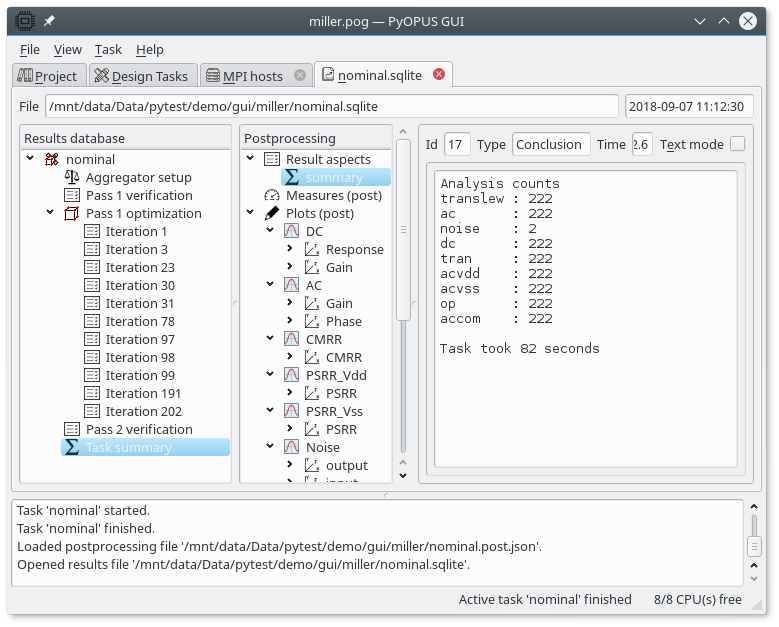
Summary of the “nominal” task run on 8 CPUs.
If we start the “nominal” task on 8 CPUs a typical results database looks like the above figure. We can see that the task took 82 seconds compared to 302 seconds on a single CPU. We can see that the optimizer evaluated a somewhat larger number of candidate circuits when it was using 8 CPUs. This is due to the fact that asynchronous parallel optimizers (like PSADE) can take a different path through the design space when run in parallel due to the indeterminate nature of communication delays. Nevertheless we obtained the result 3.7 times faster.
A typical start of a parallel run looks like this in the log (the time and the PyOPUS subsystem are displayed for the log messages):
0.0 LNCH: Logging started by launcher process on host calypso, pid=0x76e5 (30437)
0.0 LNCH: Folder /mnt/data/Data/pytest/demo/gui/miller/nominal
0.0 LNCH: Engine process (mpirun python3 runme.py) started on host calypso, pid=0x76e9 (30441)
0.0 LNCH: lock.response file created at task start.
0.8 VM : Process list (total 8):
0.8 VM : Host calypso with 8 process(es)
0.8 VM : slot 0: pid=0x76ee (30446)
0.8 VM : slot 1: pid=0x76ef (30447)
0.8 VM : slot 2: pid=0x76f0 (30448)
0.8 VM : slot 3: pid=0x76f1 (30449)
0.8 VM : slot 4: pid=0x76f2 (30450)
0.8 VM : slot 5: pid=0x76f3 (30451)
0.8 VM : slot 6: pid=0x76f4 (30452)
0.8 VM : slot 7: pid=0x76f5 (30453)
...